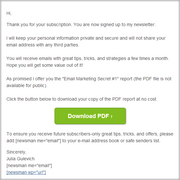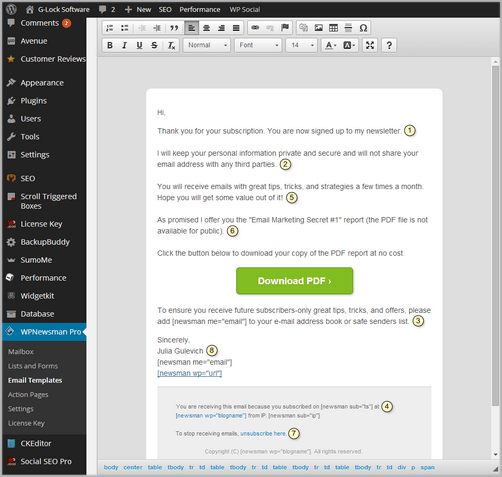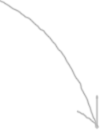Whether you use a single or confirmed opt-in subscription method, you’ll be sending the first welcome email to each new subscriber. This is an email message that is automatically sent to the prospect after the subscription is done.
The way you welcome people lays the foundation of your future relationships. This is one of the most precious moments in your overall email marketing program. Someone has just expressed the interest in your services or products and has given his consent to receive your mailings. You’ve got the reader’s attention and, what is most important, you’ve got their email address and permission to email them.
So, at this step of the email marketing program your objective is to welcome a new subscriber as a precious member of your list and show yourself to good advantage. You won’t have another chance to make the first impression on the subscriber so you have to get the most out of your welcome message.
A slipshod and untimely sent message can turn people off your company. A skilful message creates a good reputation and defines you as serious email marketer.
Email delivery services often provide their customers with a default pre-compiled welcome message. It usually says that the email address xxx@yyyy.com was added to the list X. Not very engaging, right? So, you should compile your own welcome message to win the subscriber’s favor up front.
Here are 9 quick tips on what you should include into your welcome email:
1 Thank the subscriber and confirm the subscription. Yes, just write a real “thank you” and confirm that the subscription was successful and their email address was added to the list.
2 Build trust and confidence. Assure the subscriber one more time that you won’t share their email address with any third parties and include a link to your privacy policy.
3 Ask them to add your email to their address book. Your subscribers won’t read your newsletter if it’s filtered to the bulk or junk email folder. It’s important for you to make sure your emails are delivered to the subscriber’s inbox. Encourage them to add the email address you will send your email newsletter from to their address book or whitelist.
4 Remind them why, when and where they subscribed. This assumes a greater importance if there is a delay between the fact of subscription and welcome email arrival. People may forget they have subscribed for your list, or they may not connect your email with the subscription on the website they visited several days ago.
That’s why you’ll want to make sure your welcome message clearly and accurately states why one is receiving it. This is also a good way to reduce spam complaints among new subscribers.
It’s not a rare situation when the same email address is shared by two or more persons, for example colleagues or family members. So, you’ll do the right thing if you include a subscriber’s name into your welcome email telling whom the email is destined for.
Overall, more details about the subscription fact you provide, fewer complaints and troubles you will have.
5 Set the expectations. Even if your subscription process provides people with the ability to choose what type of emails they wish to receive and how frequently, you have another opportunity to define expectations in the welcome email. You can briefly tell the subscriber about your company and outline the content they are going to receive: daily, weekly, or monthly e-newsletters, new products or products’ updates notifications, promotional offers, etc. Include the benefits if appropriate.
6 Offer a sign-up bonus in return for their subscription. A good idea is to reward the subscriber for their interest and attention and offer them some bonus up front. This may be a copy of your most interested article from previous mailings, a coupon code, a special offer, a free download or some other exclusive content.
7 Include an unsubscribe link. An unsubscribe link is a must-have in order people can remove themselves from your list. If you have a system that allows people to update their information with you (change the email address, contact name, subscription preferences), include the link to the “Update Profile” page too.
8 Sign the welcome message with a real name. Make the subscriber feel like a real person is talking to them and if possible insert a real contact name into your signature.
9 Send the welcome email immediately. The sooner your welcome email is sent, the better. Ideally, it should be sent immediately after the subscriber confirms his subscription. A longer delay leads to a loss of connection between the contact’s subscription and welcome message and can produce more complaints and opt-out requests.
You’ll want to make sure that your email system works reliably and sends welcome emails to new subscribers in a timely manner while the fact of the subscription is fresh in their mind.
The first welcome email you send to the subscribers is another opportunity for you to present yourself as a serious email marketer. This is where you confirm the accuracy of the subscriber’s details and set the expectations. You’ll be rewarded if you take time to compile a good, clear and accurate welcome email.
G-Lock WPNewsman is supplied with the pre-configured welcome message that you can use right out-of-the-box. You can also customize the welcome message any way you want. If you collect subscribers to different lists, you can have unique welcome messages for each list to match your marketing needs.
Don’t Put Your Business At Risk…
Download G-Lock WPNewsman for FREE
It Helps You Build Huge Lists, Increase Your Profits and Take Control of Your Email
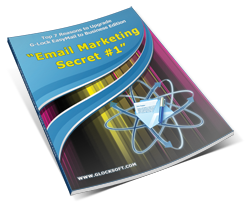
Get «Email Marketing Secret №❶» eBook
Download our PDF eBook and learn how to collect more leads and send highly responsive emails for free to grow your business and maximize your email marketing, not relying on expensive, restrictive ☠ email services that charge high monthly fees and ultimately control your profit at their whim. Be in control of your email…
► Get eBook for Free Today! ◄